◄ Back to tutorial page
- Click "Import" button on the ribbon bar, and select "Get File List"
- Click on the folder icon to select the folder from which you have to retrieve file list and click ok button.


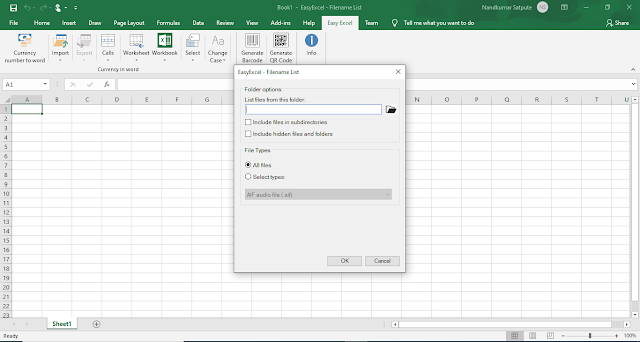





0 Comments